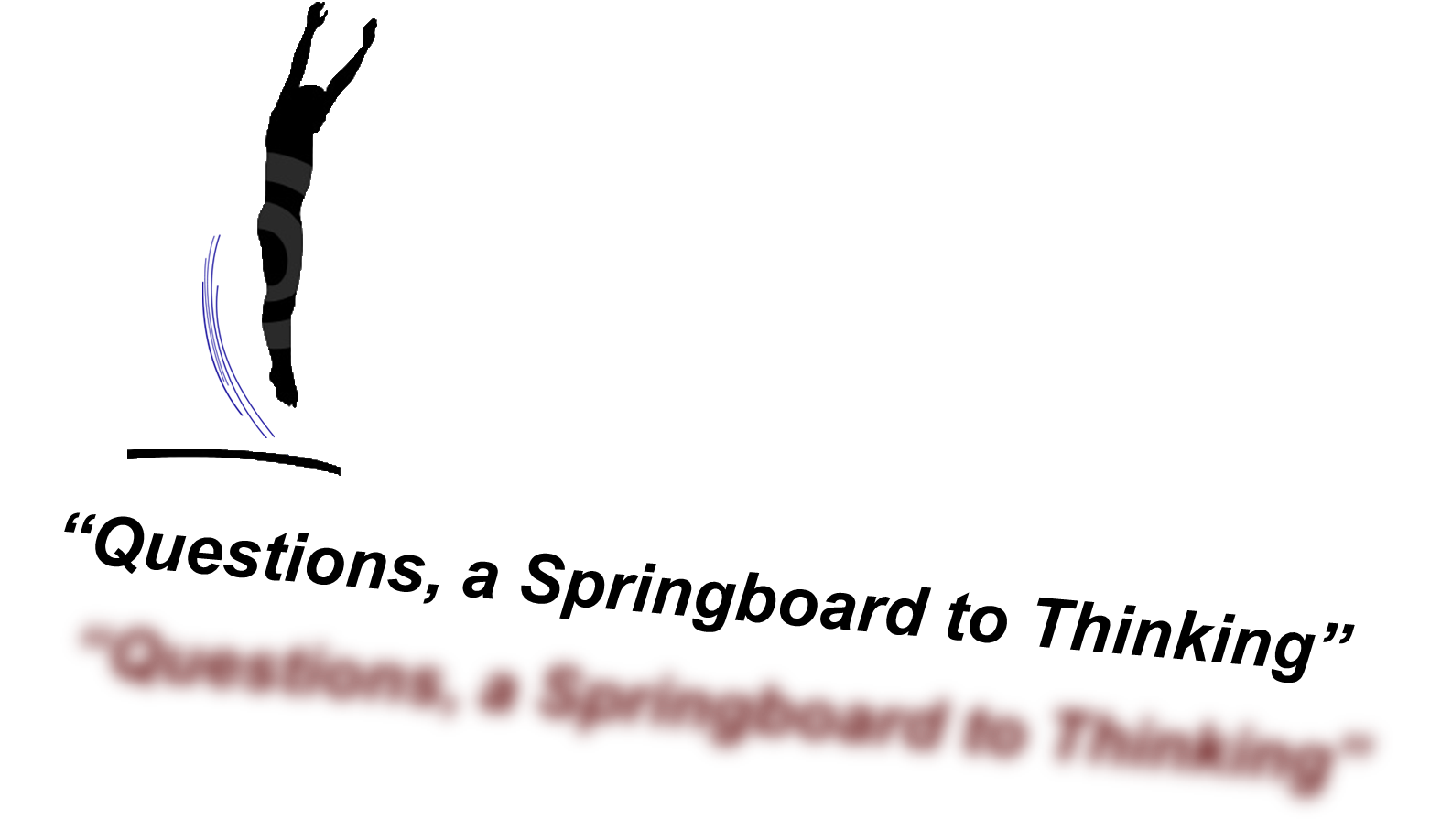I'd next like to address my exploration of MOOC's. Massive Open Online Courses. (Cormier, 2012) tells us that MOOC's are courses - they are not schools. MOOC's are about connecting, collaborating, engagement and an event. He goes on to use 7 key words/terms to describe MOOC's:
- Courses
- Engaging & Collaborative
- Open
- Free
- Inclusive Participation
- World Wide Distribution
- Life-Long Networked Learning opportunities
 |
| Friedman (Koller, 2012) |
This lead me to my next exploration this week - listening to the great Bill Gates discussing his book, The Road Ahead, where is discussed his vision of education how it could be transformed with technology with Jeffrey Young (Young, 2012). He also spoke to society's need for 'degrees'.
(Gates, 2012), "if you have a great degree then you're considered for jobs, and if you don't have that degree there are a lot of jobs you won't be considered for. He continues, "the question is, Can we transform this credentialing process? And in fact the ideal would be to separate out the idea of proving your knowledge from the way you acquired that knowledge."This quote I will carry with me always...and explore what I can do to move this concept into reality.
After all of this, I was further motivated to learn more about MOOC's. I found many of the videos we were assigned outdated so I found a brand new one. The embeded video proved most beneficial to me in further understanding the benefits of MOOC's to our world learning and Digital Citizenship growth and understanding.
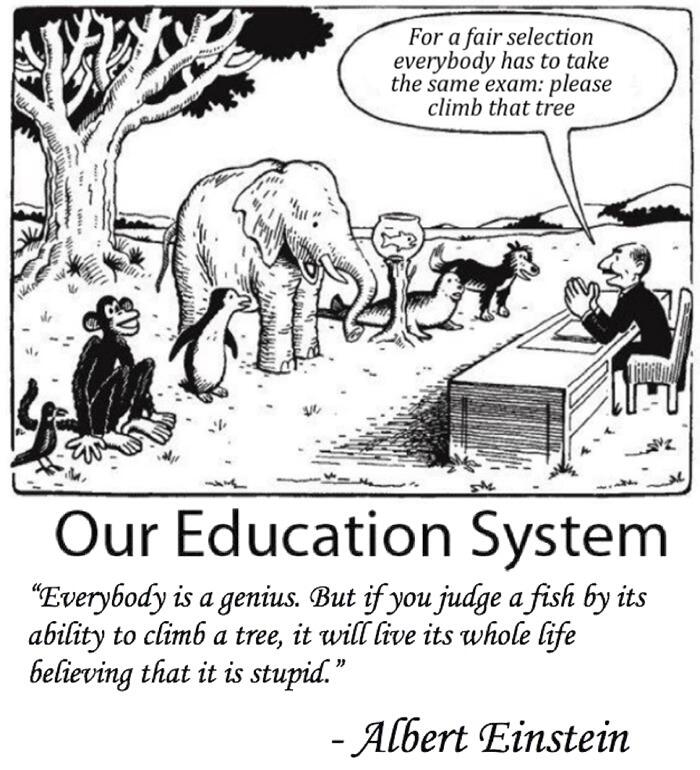 |
| (Cooper, Our Education System) |
This week continued with some fun from my Feedly. This comic fit so well into my exploration of education equality and MOOC's, that I had to share it with you here. I believe it speaks to Bill Gates vision and just reemphasizes that education is an individual journey and one size does NOT fit all!
I explored a few more things this week. They included:
Webcasting, Podcasting, Screencasting, TeacherTube, SchoolTube, and or course YouTube. I then went into creation mode and created a screen cast (on how to add pages to your blog) as well as uploading a video (Chasing a Double Rainbow) - I hope you enjoy both.
Once I got the hang of it it was fine - BUT...it was very time consuming (as is any new task. Will I use it again - Oh YES! My students could use this for presentations, and assignment submissions. My wheels are turning for January 2014.
My final task this week was to insert Creative Commons into my own blog. Ensuring my work is used with my approval and with acknowledgment of contribution is very important to me and as these months have passed I have come to understand how this respect of the digital world contributors must be extended to all and must be taught to all. The process of acquiring my own CC was very easy and embedding it into my blog just as easy. You will find my Creative Commons on the footnote of my blog home page.
Enjoy my rainbow chase (PS I haven't caught it yet)!
References:
Chen, A. (2012, June 28). Parody
critiques popular khan academy videos. Retrieved from
http://chronicle.com/blogs/wiredcampus/parody-critiques-popular-khan-academy-videos/37543
Cooper, S.
(Artist). (2013, November 26). Our Education System [Web Drawing].
Retrieved from
https://pbs.twimg.com/media/BZ_qJp4IEAEDYip.jpg:large
Cormier,
D. (Writer) (2012). What is a mooc? [Web]. Retrieved from
http://youtu.be/eW3gMGqcZQc
Koller, D. (Performer) (2012,
August). What's new about mooc's. TED Talk. [Video podcast]. Retrieved
Young, J. (Performer)
(2012). A conversation with bill gates about the future of higher education
[Web]. Retrieved from
http://chronicle.com/article/A-Conversation-With-Bill-Gates/132591/